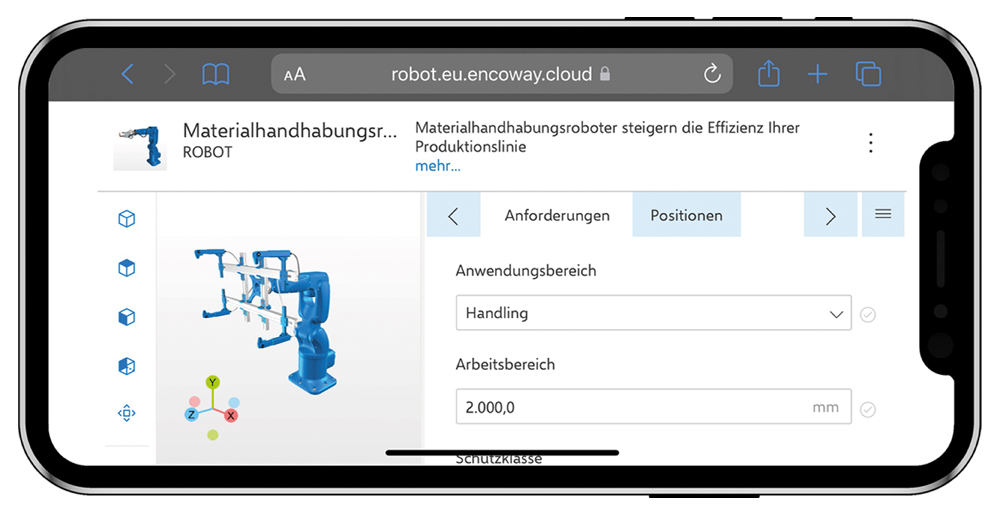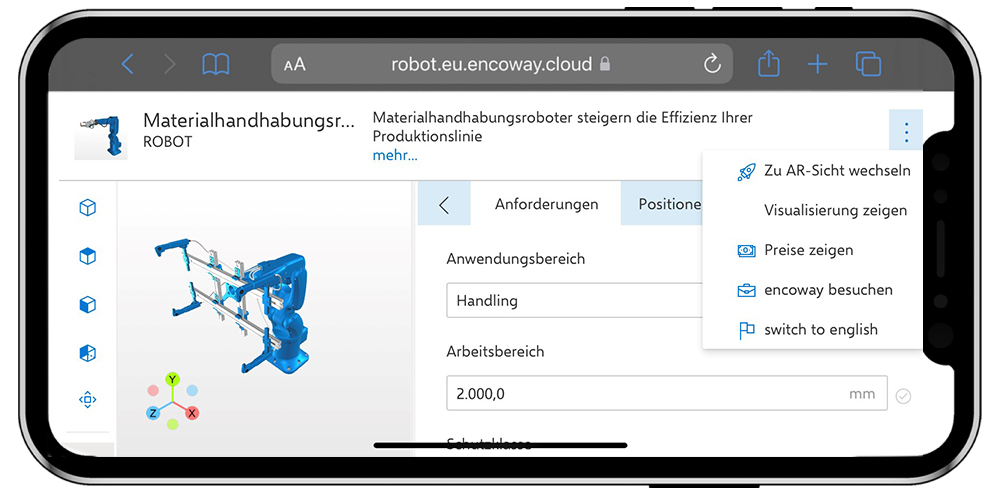With augmented reality (AR), individually configured products can be experienced directly. Try it out!
How does that work? Very simple! First, you configure your individual product (in our example a robot arm) and customize it according to your needs. You can already see a 3D visualization of your product throughout. You then place exactly this product virtually in the room with the help of a smartphone or tablet.
By using AR technology, not only can you experience your products differently, but more importantly, so can your customers. Three-dimensional representation in space allows your customer to much better imagine how the final product will look and, most importantly, how it will fit into its environment. For example, space requirements and the accessibility of connections become much more tangible. This gives your customer more certainty for his decision.
And now it’s your turn – just try it out directly yourself: Scan the following QR code with your mobile device, configure an industrial robot arm and place it in your environment.

You are already on this website with your smartphone? Then just click on this link: https://robot.eu.encoway.cloud/index.html?product=ROBOT
Here’s how it works:
1. After scanning the QR code with your smartphone, turn it to landscape orientation.
2. In the configurator you select your desired features.
3. Then click on the three dots at the top right and select “Switch to AR view”.
4. By clicking on the icon at the bottom right, you place your individually configured product in the room.
You want to learn more about product configuration and visualization from encoway? Then contact us with pleasure!
Additional content: